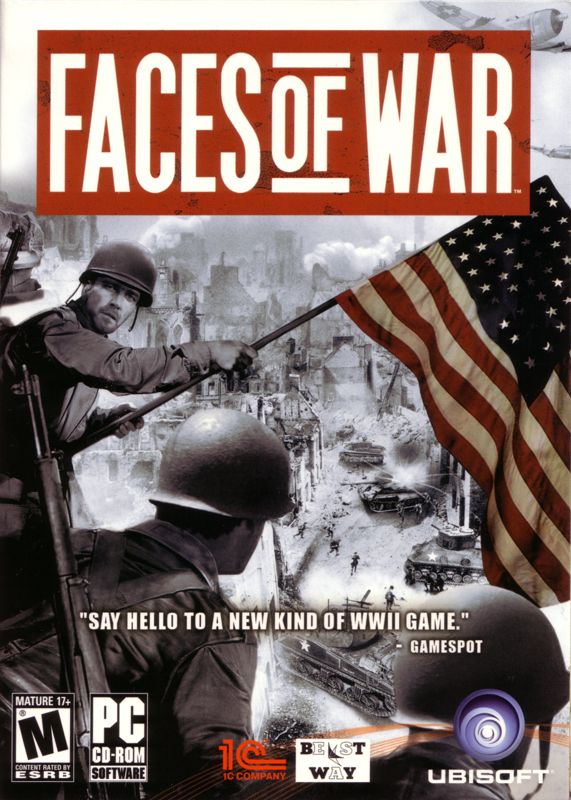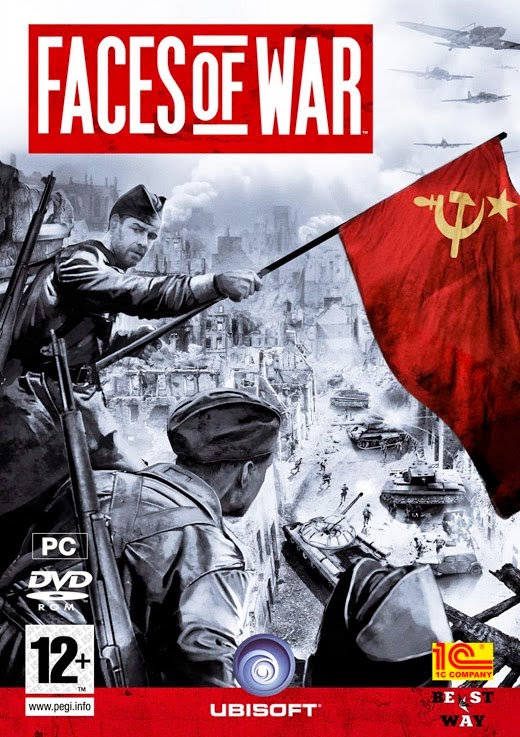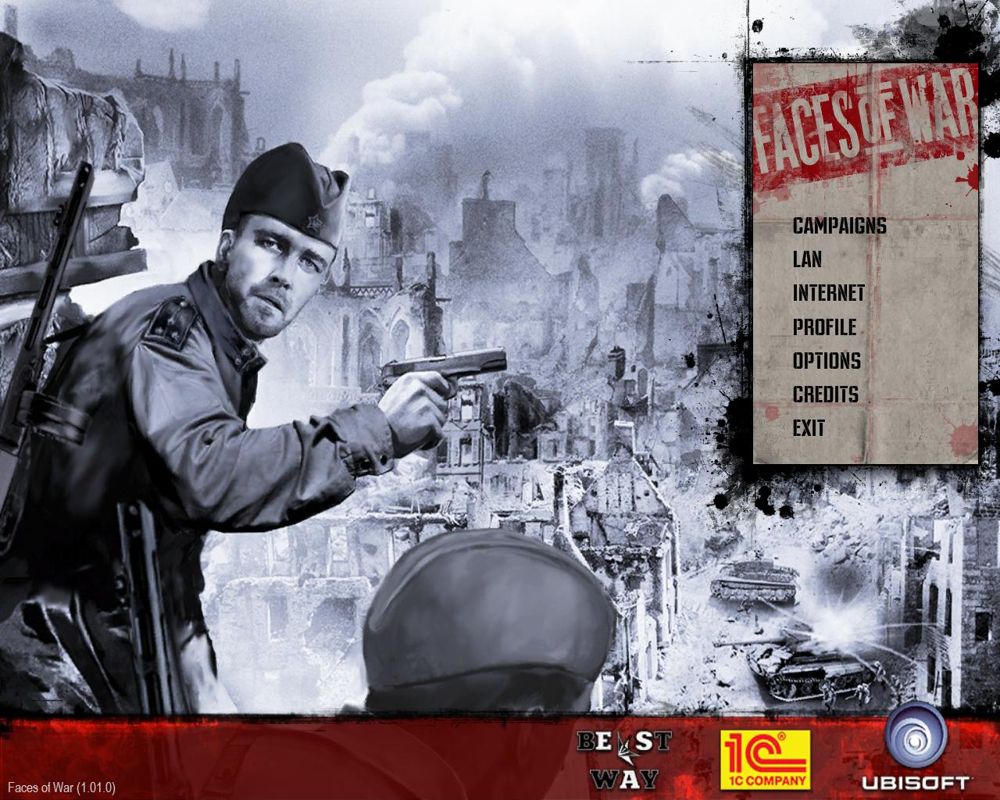Faces of War
Introduction
One of my favorite WWII-themed video games is Faces of War.
Very few other war games that I've seen have the same charm as this game. It might seem odd to see the word "charm" describe a WWII game, but trust me, it really is something to behold.
The entire atmosphere is beautiful. Like many games of the era, it has a strong bloom feature, but it's not overdone. Along with the good-looking foliage, it really gives the visuals a warm and vibrant feel. I recall the graphics being pretty good for 2006. I could run it on high settings even on my cheap computer.
The music is absolutely splendid. Those calm moments when your soldiers are walking stealthily across a vibrant wheat field—without any enemies shooting you—and the peaceful music hits you feel like an entirely different experience from the combat portions.
Another thing I find oddly charming is the voice acting and dialog. The game was made by a Ukrainian company, and therefore doesn't have the Hollywood cliches and over-the-top stereotypical accents that you find in American-made games. The soldiers sound like actual regular people, rather than hyper-patriotic movie heroes or villains. (For reference, I am talking about the English version of the game—I don't actually know what it sounds like in Russian or the other languages.) ...And then something went horribly, horribly wrong with the English voice casting in the game's successor, Men of War, but that's another story.
Game Overview
To give a high-level summary of the game:
Faces of War is a real-time strategy/real-time tactics PC game developed by Best Way and published by 1C and Ubisoft in 2006.
It's a sequel to the game Soldiers: Heroes of World War II (2004) and was followed by Men of War (2009).
You can play as the Soviets, Americans, UK (whose singleplayer campaign is merged with the Americans, but exist as a separate multiplayer faction), and Germans. There are two required training missions which unlock two different campaign branches. The trainings are the same for all nations, with only minor changes in dialogue. Once all the missions in both of the campaign branches are completed, you unlock a final mission for each faction.
There are a few recurring characters throughout the missions, but the game itself isn't very story-driven.
Unlike other WWII RTS games such as Company of Heroes (2006), Axis and Allies (2004), Codename: Panzers, Phase One (2004), or Blitzkrieg (2003), one of the unique aspects of Faces of War is that you can control individual soldiers. You are able to take direct control of any individual soldier or tank to aim their weapons at a specific location, or give specific movement orders to a single soldier.
Each unit and vehicle has an inventory, with limited space and limited ammo. Most, if not all, of the buildings in the game are dynamically destructible.
I already gave a summary of why I love the game, so let's go into more detail.
The game's intro video is pretty wacky. A small squad of British troops bounce around in a jeep and wreak havoc. I've never played RAID: World War II (2017), but its over-the-top squad-based promo videos reminded me of the Faces of War intro.
Anyway, the game itself doesn't really feel anything like the intro.
In most missions, you start with a small squad, ranging from two soldiers to perhaps a dozen (including tanks). There are no building or economy mechanics (although you can construct small obstacles such as tank traps and mines), and you rarely get reinforcements, so you must manage your squad carefully.
The interface looks pretty nice and the graphics still seem respectable today. The texture design of buildings and landscapes combined with the bloom and music almost give the game a storybook feel.
In the training mission, the narrator's voice and the way the soldiers say their lines almost makes the game feel...cute? Lol. It's not cheesy, or kitsch, cliche, or unprofessional (or overly-professional). It's perfect.
I got a good chuckle when I saw the rather negative 2006 review by IGN being the most critical of the voices! I guess the reviewer played too much Company of Heroes and was expecting goofy German and Soviet accents and some kind of polished Hollywood voice for the Americans. Which reminds me, Company of Heroes and Call of Duty 1 prominently featured the same voice actor for the Americans, and I wouldn't be surprised if a bunch of other WWII games of this era shared a lot of the same voice actors. Not every character needs to sound identical!
Regarding the inventory system, one of the fun things is that you can change your headgear. So you can have a squad of American soldiers wearing German officer hats. There are usually some random and useful things hidden in boxes across the map, which is enough to keep a kid occupied for hours in and of itself.
Here's a few more random screenshots.

I like how the interface is styled too. Not overly-minimalistic, but not distracting like the first generation of 3D PC games or more recent games like Company of Heroes 2 (2015). I also think the dialogue box looks really nice—the green and white text with low opacity background and icon of the soldier.
Here's the song I was referencing earlier. Imagine walking through tall grass and fluffy green bushes, blowing lightly in the breeze, when the part at 0:15 seconds hits you.
Behind the Enemy Line (called Stealth Theme 1 in Men of War).
https://www.youtube.com/watch?v=bBqCRVYjaY8&list=PL-DyMiTldy79oyr_oYItYmIRVYhqcAZ6l&index=9
The other songs are certainly worth listening to as well:
https://www.youtube.com/playlist?list=PL-DyMiTldy79oyr_oYItYmIRVYhqcAZ6l
There are a few playthroughs out there on Youtube, although they all seem to have commentary on them.
AFGuidesHD - German, Allied, and Soviet campaign walkthrough (uploaded 2012).
https://www.youtube.com/watch?v=wC6X8jUbdnA&list=PL4EBA63E5EE71E65F
Here's a really great meme video about the game.
SevenTePe - The Faces of war Experience (uploaded November 20, 2020).
https://www.youtube.com/watch?v=xHqmOHbDKLU
Multiplayer
My retail disk copy of the game shipped with patch v1.01.0. To my knowledge, the final patch is v1.04.1. If you recall, in those days patch installation wasn't automatic, so the multiplayer community was split between the two patches!
The most common multiplayer mode that I remember is one where you have to capture and hold strategic points by placing your units in the vicinity. Games would typically have a period of peacetime at the beginning to allow for the accumulation of troops and placement of defensive positions.
The multiplayer changed quite dramatically between v1.01 and v1.04. In v1.01, units become available after a certain amount of time, whereas v1.04 has a manpower resource mechanic based on how many units you have in the field. In the original version, you would end up amassing a giant army of anti-tank guns if peacetime lasted a while. In the later version, you had to ration your troops more carefully. Personally, I think the simplicity of v1.01 might have been more fun just due to how straight forward it was.
Multiplayer also had a co-op mode, where you could play with up to 4(?) players. This was pretty fun, since you could play the missions even if you hadn't beat the campaign yet. Time to strap in for an hour and a half of Louvain with your buddies.
Multiplayer relied on GameSpy, so in order to play it today you'll have to do some work-arounds.
Random Observations
On the top of the page, you probably noticed there are at least two different versions of the game's box art! If you look carefully, you'll notice that the Soviet soldiers are carrying American M1 Garand rifles, and there is an IS-3 tank (which I don't believe is actually in the game).
Then the main menu has a Soviet soldier holding a pistol instead of a flag, with a PPSh-41 submachine gun.
One quirk I noticed in the game is that in the Allied campaign mission Maastricht, the glider with the Tetrarch tank always landed perfectly when I was playing it on an old Windows XP system with a not-so-great graphics card. But the glider always crashed when I played it on Windows 7 with a more powerful system. (The tank would still be fine). I wonder if its landing animation during the cutscene was somehow tied to processor speed or frame rate, causing it to move too far?
One of the recurring characters in the game is the German soldier Tomas Volker. In the Louvain mission, if he dies, his body stays highlighted on the map. You can revive fallen soldiers in co-op multiplayer, but I don't recall a way to do this in singleplayer. It's fairly easy for him to die, because he's exposed as the machine gunner in the King Tiger tank.
Game Resources
Walkthrough
Guide and Walkthrough (PC) by DeuceExDefcon (June 9, 2014).
https://gamefaqs.gamespot.com/pc/928184-faces-of-war/faqs/45457
Places to Buy the Game
https://store.steampowered.com/app/289300/Faces_of_War/
https://www.gog.com/game/faces_of_war
General Resources
https://www.pcgamingwiki.com/wiki/Faces_of_War
https://www.wsgf.org/dr/faces-war
Textures used on this web page can be found in the \Faces of War\resource\game.pak\interface\ folder.
Compatibility on Modern Systems
The SecuROM DRM has some functional issues on modern systems, but the last time I tried running the game it was able to function with the disk inserted.
On a 1440p monitor the profile selection screen can give some problems, preventing you from accessing the main menu. There may be workarounds to allow 1440p, but the game can be started by using 640x480 in compatibility settings and then selecting a screen resolution in the game menu that is smaller than 1440p.